Goodbye Google G Suite Legacy Account, Hello MXroute: Difference between revisions
From Rabbi Blog
m (→Testing) |
m (→To Do) |
||
| (22 intermediate revisions by the same user not shown) | |||
| Line 10: | Line 10: | ||
===MikeBeane.com=== | ===MikeBeane.com=== | ||
* '''MXRoute account(s) created:''' Done | * '''MXRoute account(s) created:''' Done | ||
* '''DNS Updated:''' | * '''DNS Updated:''' updated Nameservers at [https://support.domainpeople.com/hc/en-us/articles/115000865090-How-do-I-change-my-nameservers- DP] | ||
* '''CloudFlare Success Email:''' Received | |||
* '''SPF:''' Done | * '''SPF:''' Done | ||
* '''DKIM:''' | * '''DKIM:''' Done | ||
* '''DMARC:''' | * '''DMARC:''' Done | ||
* '''Google Takeout:''' Complete | * '''Google Takeout:''' Complete | ||
* '''G Suite Subscription:''' Cancelled | * '''G Suite Subscription:''' Cancelled | ||
===RabbiBob.com=== | ===RabbiBob.com=== | ||
* '''MXRoute account(s) created:''' Done | * '''MXRoute account(s) created:''' Done | ||
* '''DNS Updated:''' | * '''DNS Updated:''' updated Nameservers at [https://support.domainpeople.com/hc/en-us/articles/115000865090-How-do-I-change-my-nameservers- DP] | ||
* '''SPF:''' | * '''CloudFlare Success Email:''' Received | ||
* '''DKIM:''' | * '''SPF:''' Done | ||
* '''DMARC:''' Pending | * '''DKIM:''' Done | ||
* '''Google Takeout:''' | * '''DMARC:''' Done | ||
* '''Google Takeout: RabbiBob''' Pending | |||
* '''Google Takeout: Webmaster''' Pending | |||
* '''G Suite Subscription:''' Active | * '''G Suite Subscription:''' Active | ||
===BetaMountain.org=== | ===BetaMountain.org=== | ||
* '''MXRoute account(s) created:''' Done | * '''MXRoute account(s) created:''' Done | ||
* '''DNS Updated:''' | * '''DNS Updated:''' updated Nameservers at [https://support.domainpeople.com/hc/en-us/articles/115000865090-How-do-I-change-my-nameservers- DP] | ||
* '''SPF:''' | * '''CloudFlare Success Email:''' Received | ||
* '''DKIM:''' | * '''SPF:''' Done | ||
* '''DMARC:''' | * '''DKIM:''' Done | ||
* '''DMARC:''' Done | |||
* '''Google Takeout:''' N\A (Sub of RabbiBob.com) | * '''Google Takeout:''' N\A (Sub of RabbiBob.com) | ||
* '''G Suite Subscription:''' N\A (Sub of RabbiBob.com) | * '''G Suite Subscription:''' N\A (Sub of RabbiBob.com) | ||
==MXRoute== | ===To Do=== | ||
* (DONE) update forums smtp and test | |||
===Settings=== | ** required ssl:// before the sending address and 465 | ||
* update bm wiki smtp and test | |||
* update rb wiki smtp and test | |||
* figure out mailtransport @ rb | |||
==Migration Steps== | |||
===MXRoute=== | |||
* Moved services to MXRoute | |||
** Control Panel->Account Manager->Add Domain | |||
* Make sure you're under the correct domain | |||
* Control Panel->Email Managers-> Email Accounts | |||
** create a primary email account for the domain | |||
** create a forwarder from the base account to the primary account | |||
*** we should expect little to no email to the base account in my case as the address was derivative of my MXR account name | |||
* Control Panel->Account Manager->DNS | |||
** Get DNS settings | |||
*** DKIM | |||
** Update DNS at DNS service | |||
** DomainPeople couldn't take a txt entry for x._domainkey for DKIM and after trying variations, I moved things to CloudFlare | |||
*** Set up DNS at CloudFlare | |||
*** When all your records are there (website and mail, etc), go back to DP and update two items: | |||
**** DNS NS entries | |||
**** Home->Domain Names->EDIT->Name Servers->Edit | |||
***** Update NS here | |||
***** Activate is needed | |||
* Wait and test DNS propagation. | |||
* At this point, mail is flowing to MXR, but dkim/dmarc are not set up yet until DNS NS to CF updates. | |||
====Settings==== | |||
* SPF: ok | * SPF: ok | ||
* DKIM: | ** https://accounts.mxroute.com/index.php?/news/view/22/urgent--fix-your-spf-/ | ||
* DKIM: ok | |||
** TL\DR - your dns host needs to be able post the correct syntax | |||
** https://www.youtube.com/watch?v=Q6amwMvOzWw | ** https://www.youtube.com/watch?v=Q6amwMvOzWw | ||
** https://mxroutedocs.com/dns/dkim/ | ** https://mxroutedocs.com/dns/dkim/ | ||
*** At the time of posting, the directions are slightly different than the Control Panel | *** At the time of posting, the directions are slightly different than the Control Panel | ||
* DMARC: pending | * DMARC: pending | ||
** TL\DR - your dns host needs to be able post the correct syntax | |||
** https://mxroutedocs.com/dns/dmarc/ | ** https://mxroutedocs.com/dns/dmarc/ | ||
===Testing=== | ====Testing==== | ||
* https://www.mail-tester.com/ | * https://www.mail-tester.com/ | ||
** Three free tests per day | ** Three free tests per day | ||
===DNS=== | |||
* Edit your zone. In my case, I migrated to CloudFlare, which required updating | |||
==Old Notes== | |||
===DNS=== | ===DNS=== | ||
* DomainPeople - ran into some DKIM setup issues, most likely due to my inexperience with the source & destination | * DomainPeople - ran into some DKIM setup issues, most likely due to my inexperience with the source & destination | ||
* Testing Cloudflare DNS - may swap back to DomainPeople if I can sort the DKIM item | * Testing Cloudflare DNS - may swap back to DomainPeople if I can sort the DKIM item | ||
* It could be that I'm in a pending status with DNS: | |||
** Check this out -> https://developers.cloudflare.com/dns/zone-setups/full-setup/setup/ | |||
* Updated Nameservers this morning at DP using info [https://support.domainpeople.com/hc/en-us/articles/115000865090-How-do-I-change-my-nameservers- here] and in the DNS settings page as well. The nslookup results appear promising. Waiting for CF to update after the change. | |||
** and there's an email from CF! <i>Congratulations! You have successfully activated mikebeane.com.</i> | |||
====Checks==== | |||
* References | |||
** https://prodmarc.com/knowledge/querying-spf-dkim-and-dmarc-records/ | |||
=====Verify Nameservers===== | |||
* <pre>nslookup -querytype=ns (domain)</pre> | |||
=====Verify Start of Authority===== | |||
* <pre>nslookup -querytype=soa (domain)</pre> | |||
=====Check txt (SPF)===== | |||
* <pre>nslookup -type=txt (domain)</pre> | |||
=====Check txt (DKIM)===== | |||
* <pre>nslookup -type=txt x._domainkey.(domain) 1.1.1.1</pre> | |||
** Getting error on this return, probably the root of my issue | |||
=====Check txt (DMARC)===== | |||
* <pre>nslookup -type=txt _dmarc.(domain) 1.1.1.1</pre> | |||
** Getting error on this return as well | |||
=====Quick List===== | |||
<pre> | |||
nslookup -querytype=ns (domain) | |||
nslookup -querytype=soa (domain) | |||
nslookup -type=txt (domain) | |||
nslookup -type=txt x._domainkey.(domain) 1.1.1.1 | |||
nslookup -type=txt _dmarc.(domain) 1.1.1.1 | |||
</pre> | |||
==Thunderbird== | ==Thunderbird== | ||
Latest revision as of 10:23, 7 May 2022
Digital Poof
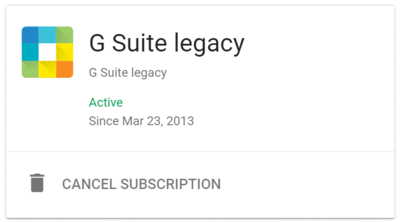
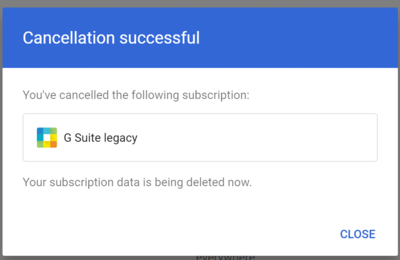
Not A Bad Run
End of era sort of moment, starting to migrate off of my G Suite Legacy accounts.
Status
MikeBeane.com
- MXRoute account(s) created: Done
- DNS Updated: updated Nameservers at DP
- CloudFlare Success Email: Received
- SPF: Done
- DKIM: Done
- DMARC: Done
- Google Takeout: Complete
- G Suite Subscription: Cancelled
RabbiBob.com
- MXRoute account(s) created: Done
- DNS Updated: updated Nameservers at DP
- CloudFlare Success Email: Received
- SPF: Done
- DKIM: Done
- DMARC: Done
- Google Takeout: RabbiBob Pending
- Google Takeout: Webmaster Pending
- G Suite Subscription: Active
BetaMountain.org
- MXRoute account(s) created: Done
- DNS Updated: updated Nameservers at DP
- CloudFlare Success Email: Received
- SPF: Done
- DKIM: Done
- DMARC: Done
- Google Takeout: N\A (Sub of RabbiBob.com)
- G Suite Subscription: N\A (Sub of RabbiBob.com)
To Do
- (DONE) update forums smtp and test
- required ssl:// before the sending address and 465
- update bm wiki smtp and test
- update rb wiki smtp and test
- figure out mailtransport @ rb
Migration Steps
MXRoute
- Moved services to MXRoute
- Control Panel->Account Manager->Add Domain
- Make sure you're under the correct domain
- Control Panel->Email Managers-> Email Accounts
- create a primary email account for the domain
- create a forwarder from the base account to the primary account
- we should expect little to no email to the base account in my case as the address was derivative of my MXR account name
- Control Panel->Account Manager->DNS
- Get DNS settings
- DKIM
- Update DNS at DNS service
- DomainPeople couldn't take a txt entry for x._domainkey for DKIM and after trying variations, I moved things to CloudFlare
- Set up DNS at CloudFlare
- When all your records are there (website and mail, etc), go back to DP and update two items:
- DNS NS entries
- Home->Domain Names->EDIT->Name Servers->Edit
- Update NS here
- Activate is needed
- Get DNS settings
- Wait and test DNS propagation.
- At this point, mail is flowing to MXR, but dkim/dmarc are not set up yet until DNS NS to CF updates.
Settings
- SPF: ok
- DKIM: ok
- TL\DR - your dns host needs to be able post the correct syntax
- https://www.youtube.com/watch?v=Q6amwMvOzWw
- https://mxroutedocs.com/dns/dkim/
- At the time of posting, the directions are slightly different than the Control Panel
- DMARC: pending
- TL\DR - your dns host needs to be able post the correct syntax
- https://mxroutedocs.com/dns/dmarc/
Testing
- https://www.mail-tester.com/
- Three free tests per day
DNS
- Edit your zone. In my case, I migrated to CloudFlare, which required updating
Old Notes
DNS
- DomainPeople - ran into some DKIM setup issues, most likely due to my inexperience with the source & destination
- Testing Cloudflare DNS - may swap back to DomainPeople if I can sort the DKIM item
- It could be that I'm in a pending status with DNS:
- Check this out -> https://developers.cloudflare.com/dns/zone-setups/full-setup/setup/
- Updated Nameservers this morning at DP using info here and in the DNS settings page as well. The nslookup results appear promising. Waiting for CF to update after the change.
- and there's an email from CF! Congratulations! You have successfully activated mikebeane.com.
Checks
Verify Nameservers
nslookup -querytype=ns (domain)
Verify Start of Authority
nslookup -querytype=soa (domain)
Check txt (SPF)
nslookup -type=txt (domain)
Check txt (DKIM)
nslookup -type=txt x._domainkey.(domain) 1.1.1.1
- Getting error on this return, probably the root of my issue
Check txt (DMARC)
nslookup -type=txt _dmarc.(domain) 1.1.1.1
- Getting error on this return as well
Quick List
nslookup -querytype=ns (domain) nslookup -querytype=soa (domain) nslookup -type=txt (domain) nslookup -type=txt x._domainkey.(domain) 1.1.1.1 nslookup -type=txt _dmarc.(domain) 1.1.1.1
Thunderbird
- Been awhile since we've done this...
- Google Takeout .mbox integration has gone well